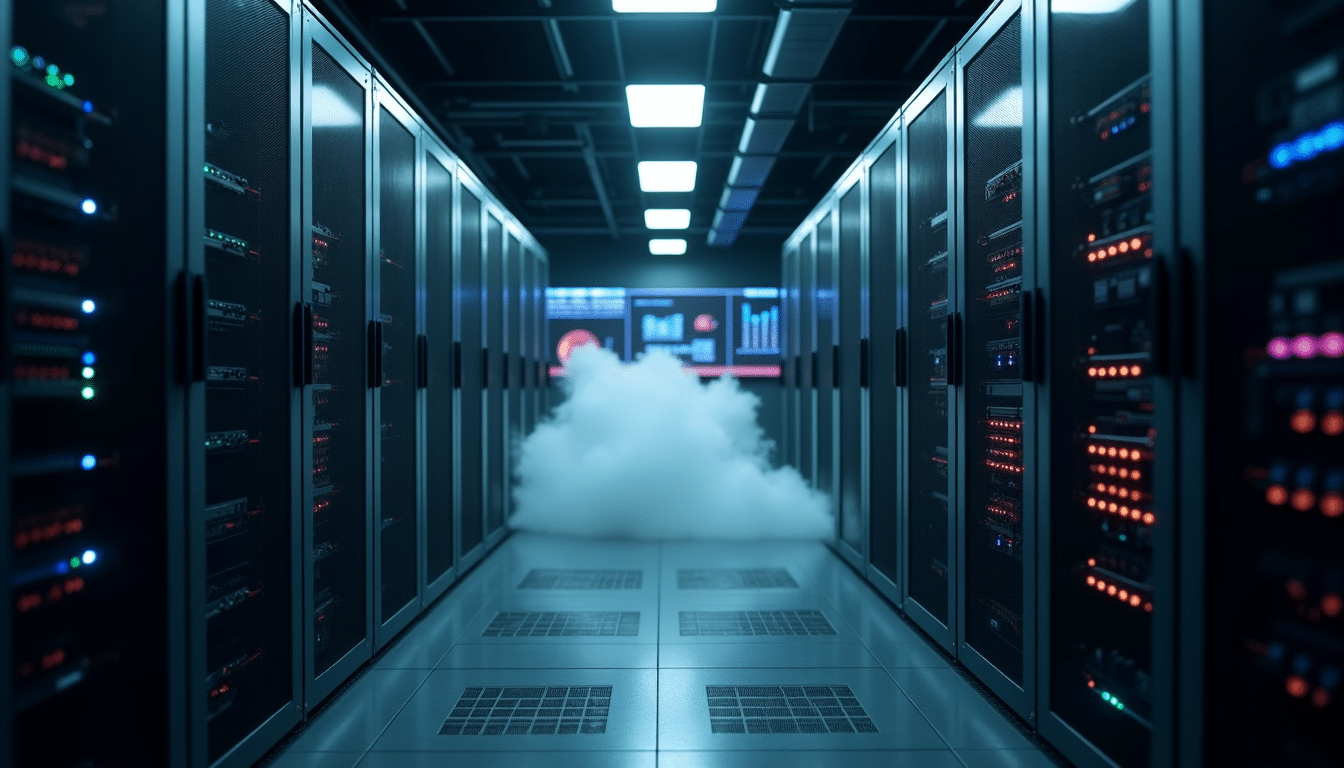
Hidden Pitfalls Your IT Team Must Know in 2025
Building an on-premises IT infrastructure costs tens of thousands of dollars. Cloud solutions promise substantial cost savings with their pay-as-you-go model. Yet this attractive proposition often masks serious pitfalls that lead to failure. Cloud-based solutions eliminate the need for heavy infrastructure investments. Still, organizations run into hidden costs and unexpected challenges. Legacy system integration problems, data security concerns, and performance issues can surface from improper resource scaling.
IT professionals must spot these failure points early to implement and manage cloud environments effectively. The core team needs proper training. Storage fees pop up unexpectedly. Maintaining 100 percent uptime becomes challenging, especially when you have strict regulatory requirements. These factors can affect operations substantially. This piece gets into the critical technical, security, and operational pitfalls your team should avoid when implementing cloud solutions in 2025.
Common Technical Failure Points in Cloud Infrastructure
Network latency remains the biggest technical challenge in cloud infrastructure deployments. A Tech Research Asia study shows that network problems cause 71 hours of productivity loss on average. Cloud-based applications suffer noticeable performance issues with latency above 100ms. This affects real-life applications and user experience significantly.
IDC’s research reveals that 50% of cloud customers have pulled their workloads back in-house because of network latency and performance problems. Latency becomes crucial for Voice over IP (VoIP) and videoconferencing applications. Skype for Business needs latency of 100ms or less to perform optimally. Network monitoring tools show that middle-mile network segments cause latency issues more than last-mile connections.
Storage bottlenecks in multi-tenant environments pose another major challenge. Multi-tenant storage infrastructure’s shared nature makes it vulnerable to the “Noisy Neighbor” problem. Storage performance can degrade throughout the system when multiple tenants hit peak usage simultaneously. Azure’s storage operations quota can trigger request throttling that affects all tenants using the same storage account.
Cloud deployments need careful configuration of API gateway timeouts. AWS API Gateway sets a strict 30-second timeout limit for responses. Well-laid-out APIs should respond within milliseconds to a few seconds for the best performance. API gateway timeouts typically happen because of:
- Poor network connectivity between gateway and backend services
- High latency in multi-service environments
- DNS or BGP routing problems
- Congested network links
The solution to these timeout issues lies in implementing asynchronous processing models. APIs can return immediate success status while backend workers handle time-intensive tasks. This approach helps maintain responsive API performance without hitting gateway timeout limits.
Tests between Singapore and Virginia showed that optimized cloud setups can cut latency by 10%. Companies using private fiber-optic connections between locations have solved their latency issues, especially for data-heavy operations.
Database Development Challenges That Cause Downtime
Poor database performance can make cloud solutions fail. Query optimization problems waste resources and slow down systems. Inefficient queries eat up too much slot time and processing power. Queries that do unnecessary work run slower and drain more resources. This leads to higher costs and more failures.
Query optimization needs a step-by-step approach. The execution plan splits computational capacity into slots. BigQuery figures out how to run queries at the same time based on what’s available. We focused on cutting down the total slot seconds used. Lower numbers show better resource use across the project.
Connection pooling is a vital part of database management. A connection pool keeps a cache of database connections that applications share and reuse. This makes connection latency and performance better. All the same, bad implementation can cause serious problems. Applications that don’t close connections right create connection leaks. These connections can’t be reused, which forces new ones to be made.
Cloud SQL has strict limits on connections that you can’t go over. This creates a bottleneck when applications try to make new connections during busy times. Our tests show that connection pool saturation happens when every connection is being used. The default max is usually set to 100 connections. This limit hurts application performance and user experience.
Ground examples make these challenges clear. Database connections might all drop at once during certain times. This crashes applications and makes systems stop responding. To cite an instance, monitoring data shows that high request volumes (400-600 hits) often come before sudden drops in activity. The p95 latency jumps to almost 4 minutes before connections fail.
Whatever cloud provider you pick, connection management makes a big difference. AWS has a lower average failure rate at 56.79%. Azure and GCP show higher failure rates at 62.08% and 95.79%. These numbers show how much proper database setup and management matter across different cloud platforms.
A resilient monitoring solution helps maintain peak performance. SQL Server Profiler and performance counters help spot extra connections and track usage patterns. Database connection pooling tools also help handle errors and manage connections better, which cuts down the risk of system-wide failures.
Security Vulnerabilities in Cloud Configurations
Security misconfigurations are the leading cause of cloud vulnerabilities. 80% of all data security breaches happen due to configuration errors. These vulnerabilities show up in three areas: IAM policies, API endpoints, and encryption standards.
Misconfigured IAM Policies
Identity and Access Management (IAM) misconfigurations create major risks in cloud environments. Research shows 75% of organizations in Japan and Asia-Pacific, and 74% in Europe, Middle East, and Africa run workloads with administrative privileges. This excessive privilege allows attackers to move freely across cloud resources.
Unit 42 researchers found that there was a single misconfigured IAM trust policy that led to the compromise of an organization’s entire public cloud environment. Organizations should implement auto-remediation processes to fix over-privileging issues and monitor IAM APIs to stop unauthorized access.
Exposed API Endpoints
API vulnerabilities are a major attack vector in cloud environments. The Optus data breach in 2022 happened through an unsecured API without authentication protocols that affected about 10 million customers. Common API security risks include:
- Code and query injection attacks
- Parameter tampering
- Unrestricted file uploads
- Excessive access permissions
Organizations should use Web Application Firewalls (WAF) to filter requests by IP address and detect code injection attacks to protect API endpoints. Rate limiting and input validation are vital defensive measures against API abuse.
Insufficient Encryption Standards
Weak encryption creates major vulnerabilities in cloud environments. The Equifax breach exposed 147 million people’s personal data because sensitive information wasn’t properly encrypted. Organizations must encrypt data both at rest and in transit.
Cloud storage security needs proper encryption. Security gaps that allow unauthorized access let attackers read sensitive corporate or customer data. Key management is vital to data security. It ensures encryption keys are available to legitimate users while staying protected from unauthorized access.
Multi-cloud settings make these security challenges even harder. Organizations using multiple providers deal with different implementations for each service. Security teams should use continuous monitoring solutions and keep proper documentation of all cloud configurations to address these risks.
Cloud Solutions Performance Monitoring Gaps
Cloud environments have blind spots that create major visibility issues for IT teams. Research shows that 80% of organizations struggle with growing visibility gaps in their cloud infrastructure. These gaps affect how teams track workload performance and spot security threats.
Missing Real-time Metrics
Today’s network performance monitoring strategies fail to blend distributed telemetry well. Traffic moving between networks creates critical visibility gaps. Cloud monitoring tools need to track several metrics at once:
- CPU utilization
- Memory usage
- Disk I/O
- Network traffic
- Error rates
- Latency patterns
Cloud infrastructure is complex because it spreads across multiple services, instances, and regions. This setup makes monitoring these different components challenging. Teams struggle with tool compatibility and getting total data from different APIs.
Incomplete Log Analysis
Failed log collection disrupts security incident investigations badly. Let’s take a closer look at what happened between September 2 and September 19, 2024. A major cloud provider lost critical security logs. The whole ordeal affected many services including:
- Azure Logic Apps platform logs
- Healthcare APIs platform logs
- Security alerts
- Diagnostic settings
- Virtual Desktop logs
Missing complete logs creates serious operational problems. Teams that deploy applications to microservices and containers without proper system log forwarding take longer to fix issues. Poor logging also hurts long-term analysis and compliance work.
Unlike on-premises systems where teams control everything, cloud environments make organizations rely on providers for log data. This becomes crucial when teams need to investigate security incidents or fix performance problems. Teams can’t trace incidents to their root cause and end up losing context about system behaviors.
Tool sprawl makes these problems worse. Different monitoring tools create so much data that it’s hard to standardize for proper analysis. Auto-scaling adds another layer of complexity. Monitoring services must adjust quickly to handle sudden traffic spikes.
DevOps Pipeline Breaking Points
Modern cloud solutions rely heavily on continuous integration and delivery pipelines, but many organizations still depend on manual testing processes. DevOps workflows face substantial bottlenecks because of this reliance on manual testing. Both deployment stability and recovery capabilities feel the effects.
Automated Testing Failures
Suboptimal CI/CD pipeline implementation creates test automation challenges that result in slow page loads and delayed server responses. These problems show up through:
- Poor test environment configurations
- Testing tools that don’t work with existing systems
- Test reports too complex to fix bugs quickly
- Test scalability issues due to limited resources
Many companies rush to roll out CI/CD before test automation, and they overlook how vital continuous testing really is. Quality issues and delayed market delivery soon follow. Test automation needs proper environment configuration because bottlenecks often appear after teams create multiple tests.
Static test environments might seem perfect for automation, but they create their own challenges. These shared assets often cause resource conflicts and failed tests. The challenge goes beyond infrastructure-as-code to include security, isolation, dependencies, and third-party integrations.
Deployment Rollback Issues
Teams need automated rollback strategies to respond quickly to deployment failures. A good rollback mechanism should trigger based on key metrics. These metrics include fault rates, latency, CPU usage, memory usage, disk usage, and log errors. The process should track both service-wide health metrics and instance-specific indicators.
Rollback strategies must look for latent changes that could cause current problems. Developers should be able to pick specific previous releases for rollback. Teams must also decide whether to roll back other environments proactively if they might face similar issues, even without current customer impact.
Deployments that fail health checks or show poor performance make automated rollbacks essential. Teams should redeploy the last successful code revision, artifact version, or container image. System stability depends on methods like rolling or blue/green deployments that enable quick rollbacks with minimal disruption.
Slow environment configuration and provisioning can hurt rollback effectiveness. Some organizations take too long to configure environments that automated testing doesn’t speed up testing at all. This becomes a bigger issue as testing evolves from a pipeline stage into an overall pipeline service. Dynamic environments must be available for continuous testing and validation.
Backup and Disaster Recovery Failures
Data backup failures hurt cloud solution reliability. Studies show that 26% of backup and disaster recovery strategies fail. These failures demonstrate through incomplete replications and missed recovery objectives in enterprise environments. This creates substantial risks to business continuity.
Incomplete Data Replication
Data replication forms the foundations for protection against disasters and helps reduce primary storage requirements. Several factors cause replication challenges:
- Network bandwidth constraints affect snapshot transfers
- Streaming fails during parallel VM replication
- Configuration errors exist in backup templates
- Storage chain corruption happens from missing restore points
Backup chains with missing restore points become corrupted. This affects both backup operations and VM data restoration capabilities. The problem goes beyond simple storage issues because data replication technology must protect information in remote locations, data centers, and different geographies.
StreamSnap technology helps maintain high-availability by keeping remote copies of applications. It achieves Recovery Point Objectives (RPOs) as low as one hour. Snapshot replication streams to secondary backup appliances through high-quality bandwidth IP networks. This enables parallel processing for VMware VMs.
Failed Recovery Time Objectives
Recovery Time Objectives (RTOs) set the maximum acceptable downtime after resource failures. Standalone systems need longer recovery times, with RTOs that range from minutes to hours. High-availability configurations should reduce recovery times to seconds or minutes.
Studies show that 58% of data backups fail, which creates major data protection challenges. Restore failures happen at alarming rates. Research indicates that 60% of backups are incomplete and 50% of restores fail.
These failures have severe implications, especially when you have small and medium-sized businesses. Research shows that 93% of enterprises experiencing breaches face significant consequences. 93% of USA businesses that face extended downtime close within one year.
Backup validation and testing are critical to prevent failures. Only 50% of businesses test their disaster recovery plans annually. Organizations should implement complete testing protocols, including:
- Regular backup integrity verification
- Periodic restoration testing
- Failover scenario validation
- Recovery process documentation
Successful disaster recovery needs both technical and operational aspects. Storage location choices just need separate backup storage, usually in another cloud region. Data loss scenarios require workload RPOs to match backup intervals. Recovery time calculations must include the complete restoration process.
Resource Scaling Problems
Cloud environments face scaling challenges because of poorly lined up resource management strategies. Configuration drift becomes the biggest problem and creates security vulnerabilities that affect performance in hybrid cloud resources.
Auto-scaling Configuration Errors
More instances get added and removed while dependencies change. This makes configuration drift happen faster and affects other areas as resources grow. Organizations face several critical challenges as they set up auto-scaling:
- Resource bottlenecks show up when vertical scaling hits CPU, memory, or disk space limits
- Systems lose performance without good burstable performance capabilities
- Services break down if systems aren’t ready for scaling
Setting up cloud scaling systems needs thorough preparation and testing. Adding more servers creates uneven load distribution and causes horizontal scaling problems. Businesses must watch their instance warm-up time carefully to avoid extra costs and poor performance.
Cost Optimization Failures
Cost optimization fails like configuration errors because of poor monitoring and management. Studies show that cloud waste and uncontrolled costs make organizations move their resources back to private clouds or data centers. Auto-scaling offers advantages, but these factors cause cost optimization to fail:
- Resources get over-provisioned beyond what workloads need
- Poor auto-scaling rules waste resources
- Large enterprises struggle with complex infrastructures
Organizations often wait too long to optimize their costs. This delay in using cost-saving measures leads to overpayment. The risks become greater over time compared to any short-term disruptions from new optimization strategies.
Organizations should build custom monitoring solutions and use auto-scaling with rightsizing to manage cloud spending. Cloud automation cuts down manual work needed to configure virtual machines, pick resources, and create clusters. Good monitoring tools should track usage patterns and adjust resources to prevent surprising bills while scaling efficiently.
Multi-cloud environments make these challenges harder. Businesses that use multiple providers face different approaches to scaling. Different cloud providers don’t work well together, which hurts scalability efforts by a lot. Strong configuration rules help prevent security risks, missed dependencies, and performance issues that can multiply across hybrid cloud resources.
Integration Issues with Legacy Systems
Legacy systems create major problems when connecting with modern cloud solutions. Research shows that 71% of managers say their employees switch jobs because they can’t work with outdated technology.
Data Migration Failures
Moving data from legacy systems to cloud platforms leads to multiple risks. Companies lose data, face corruption issues, and deal with inconsistent information during the process. A detailed pre-migration analysis is vital since corrupted data becomes useless and affects key business operations.
Data integrity problems show up in several key areas:
- Format mismatches between legacy and modern systems
- Duplicate entries and missing fields
- Corrupted data during transfer processes
- Outdated storage conventions
- Incompatible encoding methods
These challenges come from legacy systems that store data in outdated formats. Companies need to check their data before starting the transfer process to spot and fix any issues. Using checksums and data integrity checks during transfer helps keep data quality high.
API Compatibility Problems
API compatibility is a big roadblock when connecting legacy and cloud systems. Old systems often use outdated languages like COBOL that don’t work with cloud-native apps built on new tech. This tech gap ends up causing downtime and loss of vital business data.
Companies sometimes need custom connectors to bridge these gaps. These special software pieces convert legacy system functions into API calls that new systems can handle. Building these connectors needs deep knowledge of both old and new systems, including complex security rules.
Security adds another layer of complexity to API integration. Old systems often use outdated security that doesn’t line up with modern cloud standards. This mismatch creates big risks during migration and could expose sensitive data to cyber threats.
Legacy systems’ architecture is different from modern cloud solutions, which creates data silos. These architectural differences affect several areas:
- Communication protocols become incompatible
- Security mechanisms fail to align
- Data transfer methods prove inefficient
- Performance metrics show degradation
- System dependencies create conflicts
FedRAMP cloud solutions bring their own set of challenges. Legacy systems hold back scaling and innovation when working with FedRAMP-approved cloud platforms. Automation often helps improve efficiency and tackle these integration challenges.
Performance issues pop up often during integration attempts. Old systems don’t deal very well with modern workload demands. Companies need careful caching strategies and optimized integration patterns. Missing or incomplete system documentation makes these problems worse.
Integration problems go beyond just technical issues. Take a retail company that brought in a new inventory system but couldn’t sync it with their old CRM. This led to stock mismatches. Such real-world examples show how integration problems directly hurt business operations.
Things get more complex in multi-cloud setups where companies need to handle different APIs from various platforms. Each cloud provider has its own APIs, making it hard for apps to work naturally across platforms. API gateways and management tools can help by providing one interface for all API communication.
Good integration needs strong data transformation layers and modern formats like JSON or Avro. Companies should write down everything they find to help with future maintenance and updates. This becomes even more important as developers who know legacy tech become harder to find.
Conclusion
Cloud solutions offer huge cost savings and better operations, but you need to pay attention to several critical factors for success. Our complete analysis shows IT teams face key challenges as they set up cloud infrastructure in 2025.
Network latency and storage bottlenecks are the main technical hurdles. Database performance problems keep affecting system reliability. Security risks from wrong IAM policy settings and exposed API endpoints create big risks that need constant watchfulness.
Teams don’t deal very well with tracking performance across spread-out cloud environments. This becomes harder with missing logs and different tool sets. DevOps pipeline failures from testing problems and deployment rollback issues affect delivery speed and system stability by a lot.
Resource scaling is a vital challenge. Configuration drift and failed cost optimization can quickly get out of hand. Legacy systems make things more complex through data migration failures and API compatibility problems that hurt overall performance.
These challenges show why proper planning and implementation strategies matter so much. Success depends on strong monitoring solutions, complete documentation, and clear backup and disaster recovery procedures. Organizations should balance state-of-the-art solutions with stability while keeping their cloud infrastructure secure, adaptable, and quick.
FAQs
Q1. What are the main challenges for cloud solutions in 2025? The main challenges include network latency issues, storage bottlenecks, security vulnerabilities, performance monitoring gaps, and integration problems with legacy systems. Organizations must address these issues to ensure successful cloud implementations.
Q2. How can organizations mitigate security risks in cloud environments? Organizations can mitigate security risks by properly configuring IAM policies, securing API endpoints, implementing strong encryption standards, and continuously monitoring their cloud infrastructure. Regular security audits and employee training are also crucial.
Q3. What are the common pitfalls in cloud resource scaling? Common pitfalls in cloud resource scaling include auto-scaling configuration errors, cost optimization failures, and challenges in managing multi-cloud environments. Organizations should invest in proper monitoring tools and implement rightsizing strategies to avoid these issues.
Q4. How can businesses ensure successful data migration to the cloud? To ensure successful data migration, businesses should conduct thorough pre-migration assessments, implement data integrity checks, and use appropriate tools for format conversion. It’s also crucial to have a comprehensive backup strategy and to test the migration process before full implementation.
Q5. What strategies can IT teams employ to improve cloud solution reliability? IT teams can improve cloud solution reliability by implementing robust monitoring systems, conducting regular backup and disaster recovery tests, optimizing database performance, and ensuring proper integration between cloud and legacy systems. Continuous employee training and staying updated with the latest cloud technologies are also essential.

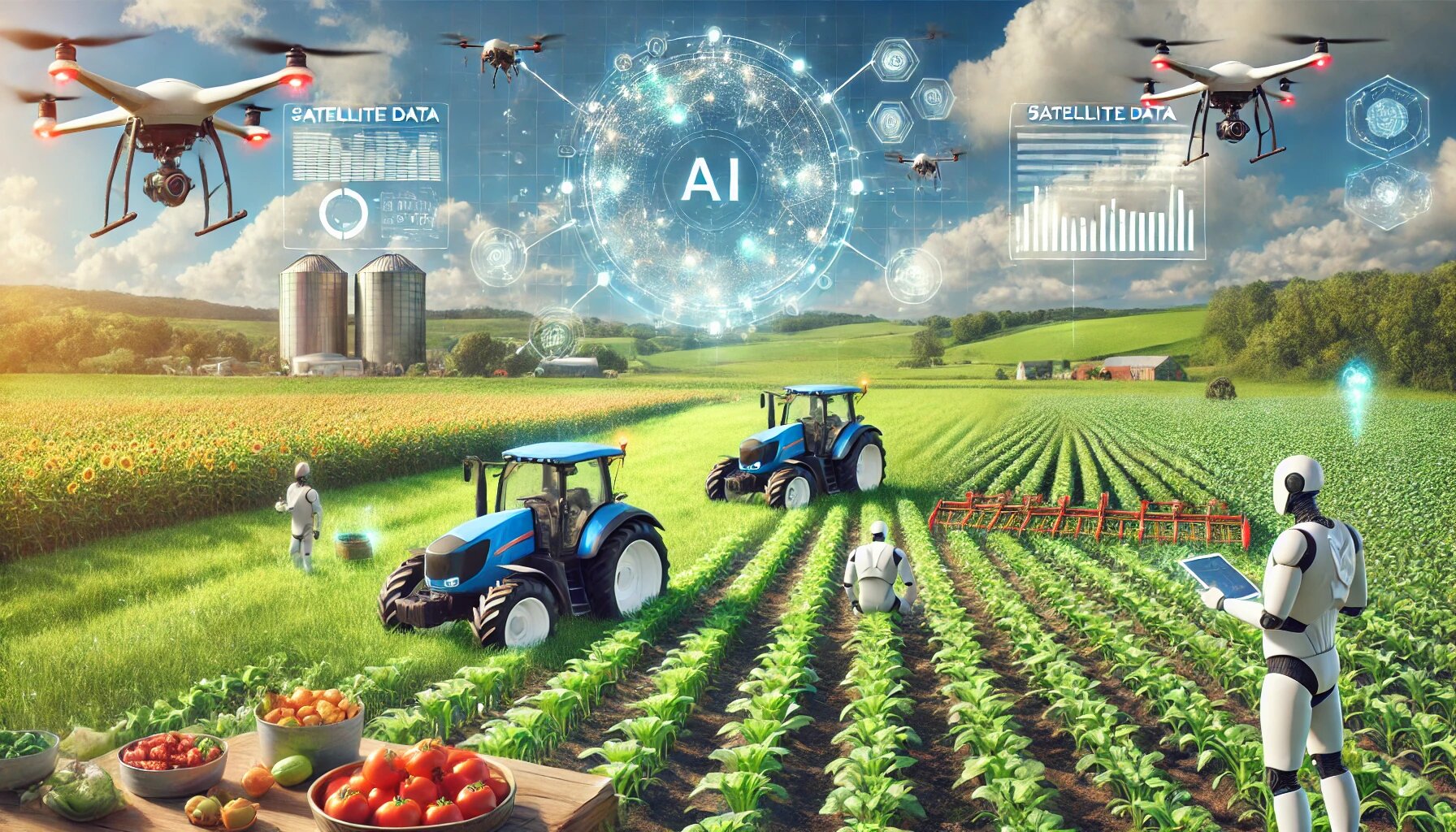
0 Comments